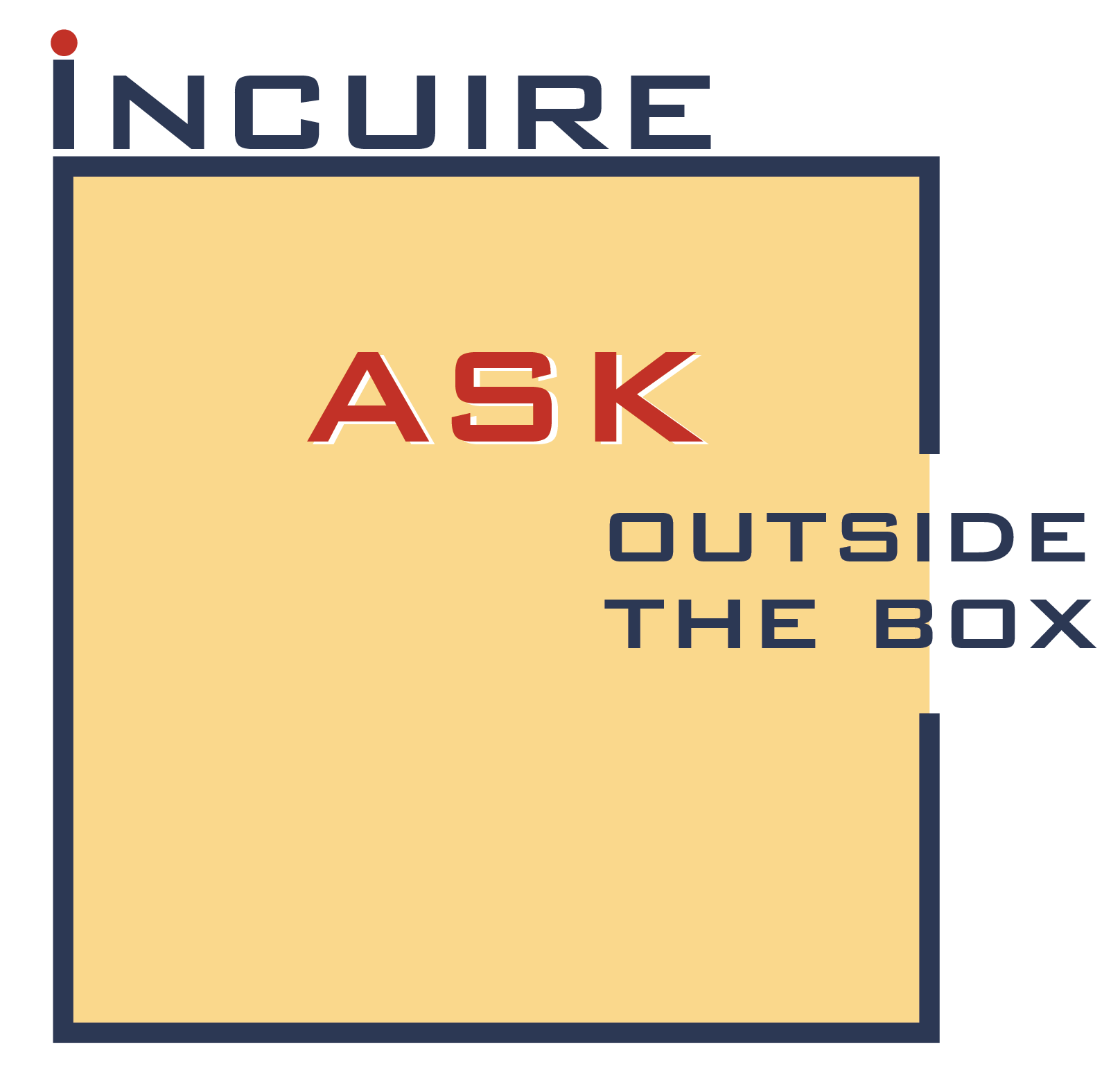How to Open a Bithumb Global Crypto Account!
1) Download Bithumb Global from your Apple or Play store.
2) Open the app, and go to profile by clicking on the profile icon on the top right corner

3) Click on Login/Sign Up

4) Click on Register on the bottom right corner

5) Enter your email, mail verification code (sent to your email), setup and confirm your password, and click on I have read Bithumb Global User Agreement. Then click Next.

DONE!