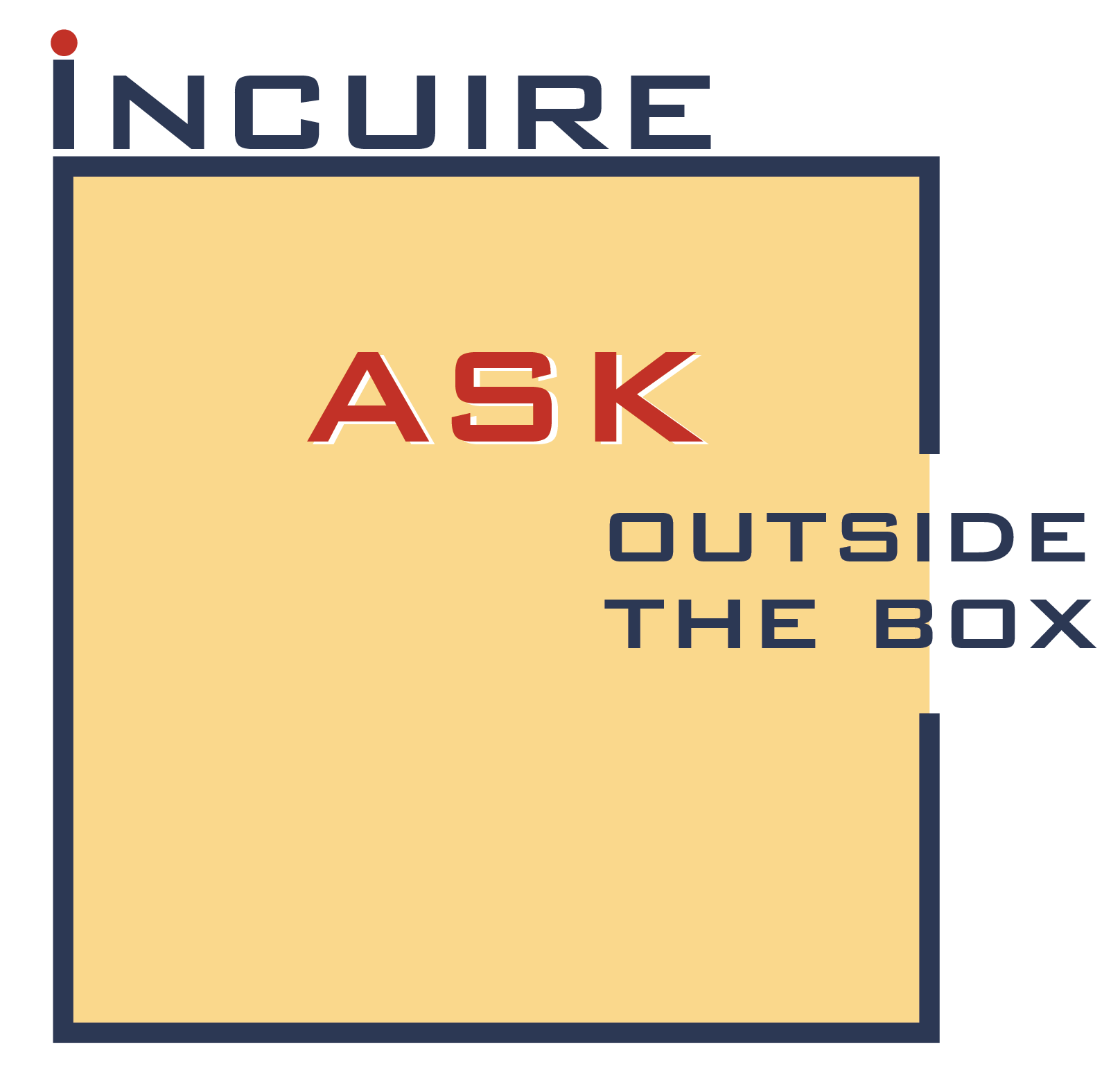How to Buy Cryptocurrency in Kuwait !
Step 1) download Binance App on your phone or go to Binance.com on your computer , I personally signed up using my phone

Step 2) Click on Sign Up / Log In

Step 3) Click on Register

Step 4) Register by adding your email, setting up a password, and add this affiliate Referral ID ( 141664113 )

Step 5) Slide to complete the security verification puzzle

Step 6) Go to your email to obtain the verification code, and then return to the app to enter the verification code as seen below

Step 7) Click on Verify Now as seen below

Step 8) Have a Personnel ID ready either a Passport, Civil ID, or Driver’s License (Please note that if your English name’s spelling on your Passport does not match your Civil ID and/or Driver’s License, then use your Passport’s spelling as it is your official spelling as far as anything legal. So if that’s your case have your passport ready)
Step 9) Choose Kuwait as your country and press Start

Step 10) Enter your name (as seen on the ID Document you used), your date of birth, and address. Check your Postal Code Here and for City just enter Kuwait.

Step 11) Press Back to Homepage

Step 12) Go to your profile by clicking on the top left corner as seen below

Step 13) Click Verify

Step 14) Choose your ID document, I verified using my passport.

Step 15) I then uploaded a picture of my Passport taken by my phone

Step 16) Then take a selfie for Advanced verification by clicking on the upload button as seen below

Step 17) Close and wait 3 min

Step 18) Click on Facial Verification, they will ask you to either open and close your mouth or to blink

Step 19) Now you need to wait for 60 Min for Binance to review your account and Verify you.


Step 20) Once your verified, you’ll have a green tick with the word verified on your profile

Step 21) Now for the Trading/Investing, Click on the search button on the top right corner

Step 22) Type USDT and Press on the USDT under Markets (Purchase this coin, then convert to the Crypto currency of your choosing as it’s the most stable currency in the market )

Step 23) Click Buy button on the bottom right corner

Step 24) Enter the amount you wish to purchase, then click buy

Step 25) Click pay with card and enter your card information.

Step 26) Once you purchased the amount go to your wallet to see your total balance, as seen below


Step 27) Click on the opposite parallel line as seen below

Step 28) Then Click on Convert to swap to any other cryptocurrency available on Binance

Step29) Choose USDT and convert to any crypto available then confirm the conversion

Step 30) Go back to your wallet to check your conversion
Step 31) SEND IT TO THE MOON!!!!